Korasoft Draw – More Know-how with CAD in SAP
Visibility at All Times
In facility management it’s important to stay current with every situation.
Korasoft Draw is the perfect tool for using CAD applications in SAP to achieve this goal.
With Korasoft Draw you can integrate CAD drawings and BIM plans with CAFM and take your data quality and intuitive usability to a whole new level.
This visualization improves the quality, accuracy, transparency and security of your daily work. Additionally all your tasks are carried out as efficiently as possible, regardless of the complexity of your real estate portfolio.
And thanks to the integration of BIM360 and SAP Fiori, you can even execute your tasks directly from one cloud to another.

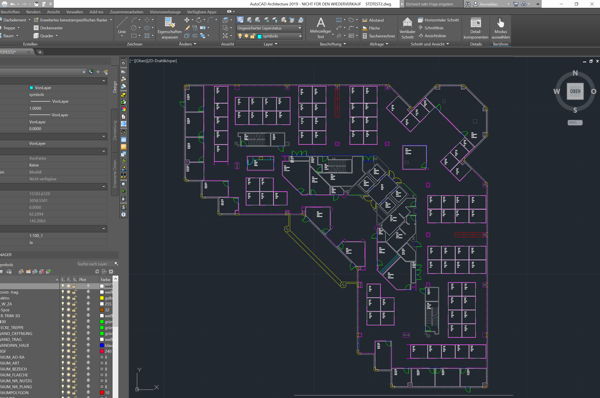
Prepare Plans
Korasoft Draw is an exceptionally smart tool that combines two worlds into one.
Floor plans from AutoCAD or AutoCAD Architecture can be migrated to SAP RE-FX, SAP Cloud for Real Estate and SAP Fiori with 3D Visual Enterprise.
Korasoft provides the required tools as extensions in AutoCAD. It analyzes CAD drawings and associated data and makes them SAP-conform.
And: We also have a solution for Bentley MicroStations’ DGN files.
Because after all, working with your drawings should always be smooth!
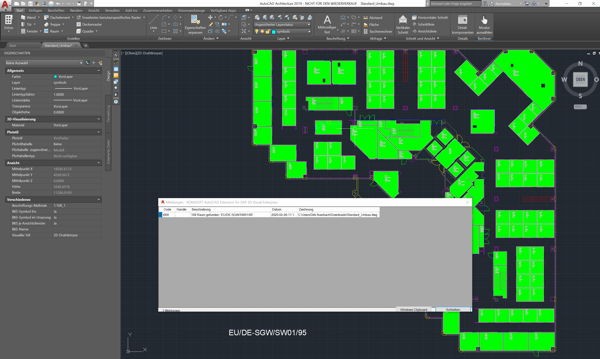
Review Plans
Integrating CAD drawings with SAP requires the highest level of data integrity.
To comply with the high data integrity standard in SAP, Korasoft Draw closely checks all CAD drawings for consistency and validity. Any deviations are highlighted to make them stand out immediately. The evaluated objects are also provided as an exportable tabular report for further analysis or record keeping, if necessary.
Particularly important: Final approval employs the four-eyes principle. To grant a plan both the CAD and SAP specialist has checked it, each of them working through the approval process in their preferred systems and environments.
This makes Korasoft Draw the preferred solution for integrating CAD in SAP systems.
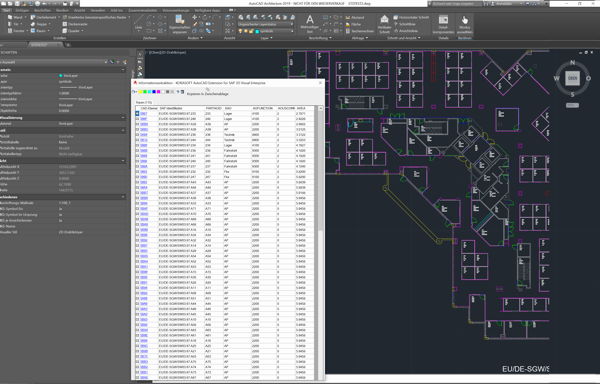
Approve Plans
Once your CAD drawings have been reviewed and approved, you can transfer them to SAP using a ‘Key Date’ so the changes correspond to the appropriate time slice – fully flexible.
Therefore, Korasoft stands for the optimal use of resources as well as faster and more reliable results. And not just in the graphics arena.
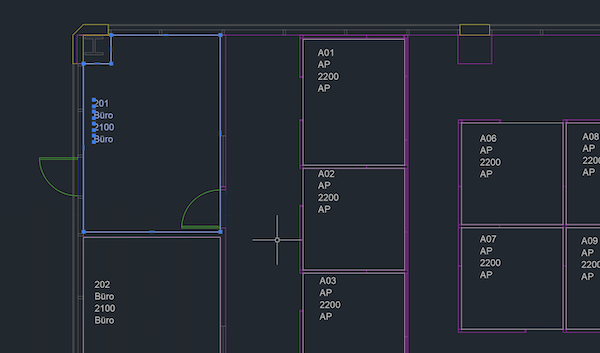
Data Included
Another major advantage of Korasoft Draw is that the module not only exports CAD drawings to SAP, but also all corresponding data that is linked to it.
All attributes, from room stamps and names to space dimensions and equipment details, can be edited and transferred, quickly and reliably.
With Korasoft Draw, all drawing graphics and data can be transferred in one go, checked and formatted correctly, seamlessly delivered to your SAP.

…Now With DGN Import, Too!
Since Korasoft is constantly improving its’ software, Korasoft Draw now is capable of importing data from Bentley Systems MicroStation DGN files, too.
This expands the capabilities of Korasoft Draw even further and adds more opportunities to include CAD data from various sources into CAFM with SAP.
You see:
Korasoft Draw is your productivity booster for CAFM in SAP.
