BIM in SAP – Flexible And Secure With Korasoft
Data With Graphics
In many cases, BIM can be used without 3D models. However, images and graphics improve your orientation and make it easier to understand complex correlations.
That is why Korasoft integrates BIM in SAP with all relevant data and graphics. But which ones are they?
Concrete use is based on the individual requirements and specifications of each customer and the data model that has already been implemented.
Customization is carried out accordingly: As much as necessary, as little as possible. Because BIM often tempts users to transfer too much data to their CAFM. To ensure that you migrate only the data from your BIM model that you will actually use in SAP, we are happy to advise you – even beyond the obvious.
For example, you can then also include notifications for elements of the BIM model ad hoc as a notification object, without having to migrate them first. Or you can create and compare equipment objects with a reference to the BIM model and its data.
BIM with SAP? The answer is Korasoft.
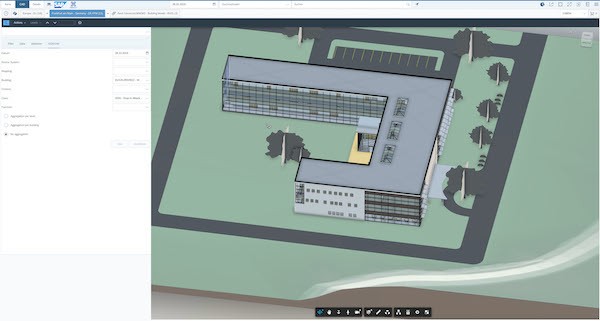
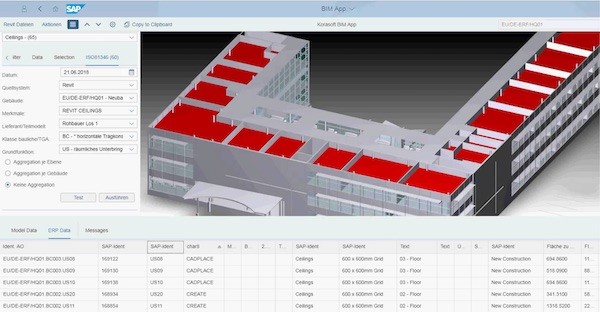
Analyzing BIM and SAP
Three questions are at the core of every BIM integration in CAFM systems, also in SAP:
- What are my business processes?
- What do I need for this?
- Which BIM data is relevant?
To find the right answers, together we analyze your CAFM processes and CAFM data models and compare them to your AIA and BIM models. We then give you tips for possible useful adjustments and create your individual implementation or migration strategy.
To give you more flexibility, we define mapping templates for BIM models from different authoring systems, taking your SAP nomenclature and time slices into account. You can integrate data from openBIM and closedBIM directly into your SAP.
This guarantees you added BIM value right from the start.
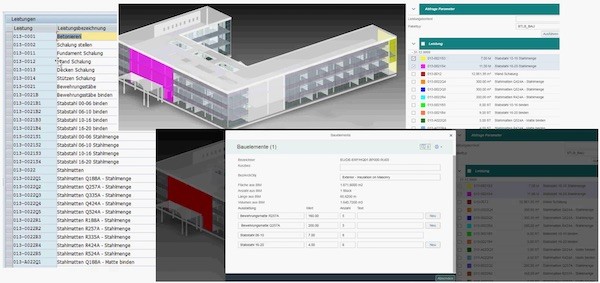
BIM-Mapping for SAP
Mapping is the key to any BIM integration in a CAFM system, including SAP.
Mapping determines which elements and parameters of a BIM model are assigned to which processes and IDs in your SAP. It provides the basis for an automated, digital flow of information.
And what’s more: Korasoft generates your individual mapping requirements for BIM models and helps you define your AIA to go with your SAP customization. This guarantees that all information is seamlessly integrated in the operational phase in the course of your data transfer.
So you can immediately start working with the BIM models – directly in your SAP.
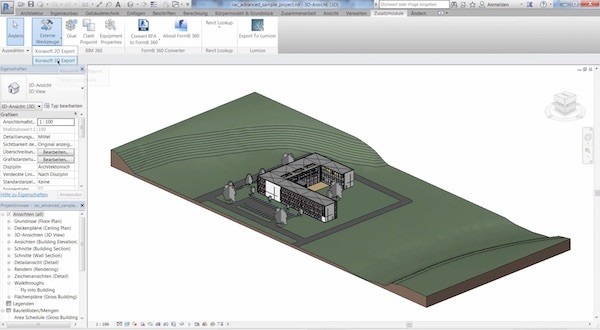
Migrating BIM in SAP
Korasoft has developed a special software for migrating data from BIM models to SAP.
The migration itself is an automated process based on individual mapping templates, which Korasoft develops and maintains together with you, based on the already existing processes in your SAP.
The content of the BIM models is transferred to your SAP nomenclature with precision and is immediately available for use.
As a result of the migration, Korasoft links all relevant information in the BIM model to the corresponding data in SAP.
Any changes in the BIM model can be identified directly and highlighted accordingly, making incremental, time-related updating of the BIM data in SAP possible.
This link is unique in the market in terms of performance, offering you a variety of benefits. Benefits you will no longer want to live without – when it comes to automating your business processes as well.
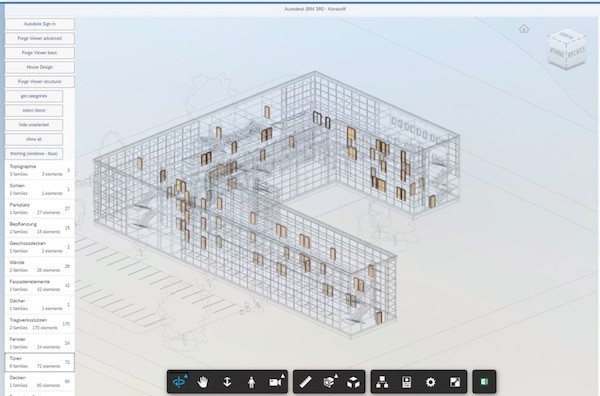
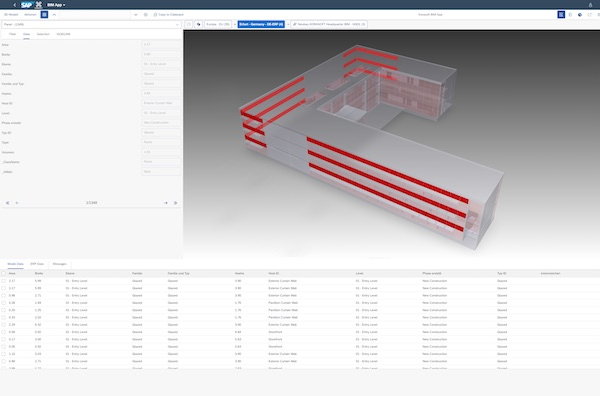
Display BIM in SAP
In order to display BIM models in SAP, Korasoft provides you with two viewer technologies:
The on-premise SAP 3D Visual Enterprise Viewer, which is even used by many to display CAD plans.
An alternative is the Autodesk Forge streaming service, which can be connected with SAP Fiori to even work from the cloud into the cloud – it doesn’t get more convenient than that.
With Korasoft, you have the choice: Korasoft integrates both viewing technologies directly into your SAP environment, allowing you to continue working in your preferred interface.
So you can either link your data in SAP with native Autodesk Forge views or use the SAP 3D Visual Enterprise Viewer.
No matter which one you choose, you will always have an optimal view of your BIM models, making your daily work easier.
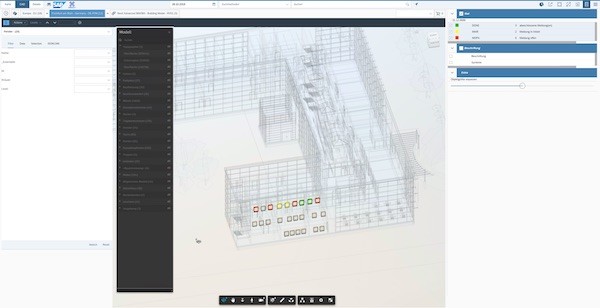
Using BIM in SAP
BIM models provide comprehensive data on the various aspects of real estate assets, their equipment and performance. Intelligently linked with CAFM-relevant content and processes, they become the essential source of information for all questions pertaining to real estate management, be it development, management, use or sale.
By adding 3D visualizations and linking all CAFM-relevant building elements between the models and SAP, facility management tasks can be performed more easily than ever before:
- The visual presentation offers very simple access to all components of a building.
- The link between model and database also provides comprehensive information on every object in a building with the click of a mouse in the BIM model.
- Changes to objects can be updated in the BIM model.
Which closes the circle: CAFM in SAP supports you in creating your AIA. Linked BIM data makes CAFM in SAP easier and faster. During the operational phase, your CAFM will update your BIM models directly from SAP, ensuring their sustainability and integrity.
And the benefits? They’re all yours.

BIM in SAP – Cloud2Cloud
Take it to the next level!
Why migrate BIM data to SAP when you can use it straight from the BIM model?
With our integration of Autodesk BIM360 and Forge with SAP Cloud for Real Estate and Fiori, Korasoft’s BIM solution matches BIM and SAP data directly within its respective clouds, eliminating the need to migrate volumes of data one way or the other.
BIM made easy – the Korasoft way!
